the latest updates on cyber threats. Stay safe—visit us at cyberhygiene.blog today!
How to Share Your Wi-Fi Password Safely
Discuss the common need to share Wi-Fi passwords with guests. Highlight the risks of sharing WiFi passwords insecurely. This guide will teach readers secure and hassle-free ways to share Wi-Fi access.
Werisha Abrar
11/30/20245 min read


Wi-Fi is an essential part of our daily lives, connecting us to work, entertainment, and communication. It’s not uncommon to have guests at home or at work who need access to your Wi-Fi network for convenience. Whether it's a friend who wants to upload photos, a relative streaming a movie, or a colleague needing to check emails, sharing your Wi-Fi password has become a frequent occurrence.
However, sharing your Wi-Fi password isn’t as simple as it seems. Carelessly handing out your password can expose your network to a host of risks. Guests could unintentionally or maliciously misuse your internet, download harmful content, or even open the door to cyber threats like hacking or malware attacks. Without proper precautions, sensitive information stored on devices connected to your Wi-Fi network may be vulnerable to unauthorized access.
This guide is here to show you how to share your Wi-Fi password in a secure and hassle-free manner. By implementing the techniques discussed, you’ll be able to give guests access without compromising your digital safety. From using QR codes to creating guest networks, we’ll give you practical tips that combine ease with security. Let’s ensure that sharing your Wi-Fi isn’t just convenient but also safe for everyone involved.
Risks of Sharing Wi-Fi Passwords Insecurely
Sharing your Wi-Fi password without thinking about security can lead to several problems. Let’s look at some of the biggest risks:
1. Unauthorized Access to Sensitive Data
When you share your Wi-Fi, anyone connected to it might have access to your network. If they know how, they could try to peek at your private files or data, like photos, documents, or even passwords stored on your devices.
2. Misuse of Your Network
Some people might use your Wi-Fi for illegal activities, like downloading copyrighted movies or accessing harmful websites. If this happens, it could get you into trouble because it’s your network, and you’re responsible for how it’s used.
3. Malware or Viruses Spreading Through Your Network
If a guest’s device has malware (like a virus), it could spread to your devices through the shared Wi-Fi. This could slow down your devices, steal your information, or cause other serious problems.
These risks show why it’s important to share your Wi-Fi safely. By using secure methods, you can avoid these issues and still help your guests connect easily.
Best Practices for Sharing Wi-Fi Passwords
When sharing your Wi-Fi, security should always come first. Here are some easy and secure ways to share your Wi-Fi password with guests:
1. Use QR Codes
One of the easiest and safest ways to share your Wi-Fi password is by using a QR code.
You can create a QR code using apps like "QR Code Generator" or even from your phone settings (if supported).
Once the code is ready, guests just need to scan it with their phone’s camera, and they’ll automatically connect to your Wi-Fi—no need to type the password!
This is much safer than writing down the password or saying it out loud, as it reduces the chances of someone else overhearing or misusing it.
2. Set Up a Guest Network
A guest network is like creating a separate lane on your Wi-Fi just for visitors.
It allows your guests to connect to the internet without accessing your main network or devices.
This way, your personal files and devices remain safe, even if a guest accidentally brings a virus or other harmful software with them.
Most modern routers have a “Guest Network” option in their settings—just turn it on and set a separate password for guests.
3. Use Temporary Passwords
If your router supports it, you can create temporary or time-limited passwords for guests.
These passwords only work for a set amount of time, like a few hours or a day, and stop working automatically after that.
This is a great option for short visits, as it ensures guests don’t keep using your Wi-Fi after they leave.
Check your router’s settings for options like "Guest Access" or "Temporary Passwords" to enable this feature.
4. Wi-Fi Sharing on Devices
If you or your guests are using Android or iOS devices, sharing Wi-Fi passwords is super easy.
For iPhones/iPads:
Make sure both devices are nearby and connected to Wi-Fi.
When a guest selects your network, a pop-up on your device will let you "Share Password" with just a tap.
For Android:
Go to your Wi-Fi settings and tap on your connected network.
You’ll see a “Share” option with a QR code—your guest can scan this to connect instantly.
What to Avoid When Sharing Wi-Fi Passwords
Avoid Writing or Texting Your Password
Sharing your Wi-Fi password might seem like a simple task, but it’s important to do it cautiously to avoid potential risks. One common mistake is writing down the password on paper or sharing it casually through messages. While it may feel convenient, this method can lead to your password falling into the wrong hands. For instance, a written password can be misplaced or seen by someone who shouldn’t have access to your network. Similarly, once you text your password to someone, you lose control over who else they might share it with. Instead, safer options like sharing through QR codes or setting up a guest network are more secure and reduce the chance of your password being misused.
Don’t Give Unrestricted Access to Strangers
Another critical mistake is giving unrestricted access to strangers. If someone you don’t fully trust gains access to your primary Wi-Fi network, they could misuse it in ways that put you at risk. For example, they might download illegal content, which could lead to legal trouble for you since the connection is registered in your name. They could also attempt to access shared files or devices on the network, endangering your private data. To avoid this, always use a guest network for people you don’t know well. Guest networks are separated from your main network, keeping your personal devices and information safe.
Monitor Connected Devices Regularly
Finally, it’s crucial to monitor the devices connected to your Wi-Fi. Even if you’ve shared your password responsibly, someone might stay connected longer than necessary or attempt to misuse the connection. Regularly checking the list of connected devices through your router settings helps ensure that only authorized users are accessing your network. If you notice an unfamiliar device, you can disconnect it and change your password if needed. By staying alert and following these precautions, you can enjoy the convenience of sharing your Wi-Fi without compromising your security.

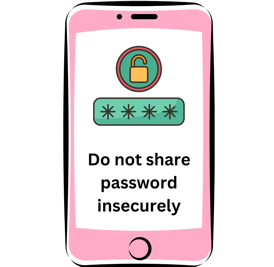


Conclusion
Sharing your Wi-Fi password doesn’t have to put your network at risk. By following the secure methods discussed, such as using QR codes, setting up guest networks, and monitoring connected devices, you can ensure that your network remains safe while offering convenience to your guests. Remember, a small mistake like casually sharing your password or failing to monitor connected devices can lead to serious issues, from data breaches to unauthorized access.
Prioritizing network security is essential in today’s digital age, where cyber threats are constantly evolving. Taking simple steps to protect your Wi-Fi can go a long way in safeguarding your personal data and ensuring a hassle-free experience for everyone connected to your network.
We’d love to hear from you! Do you have any additional tips or experiences to share about securely managing Wi-Fi access? Feel free to leave a comment below and join the conversation. Your input could help others enhance their digital safety!
