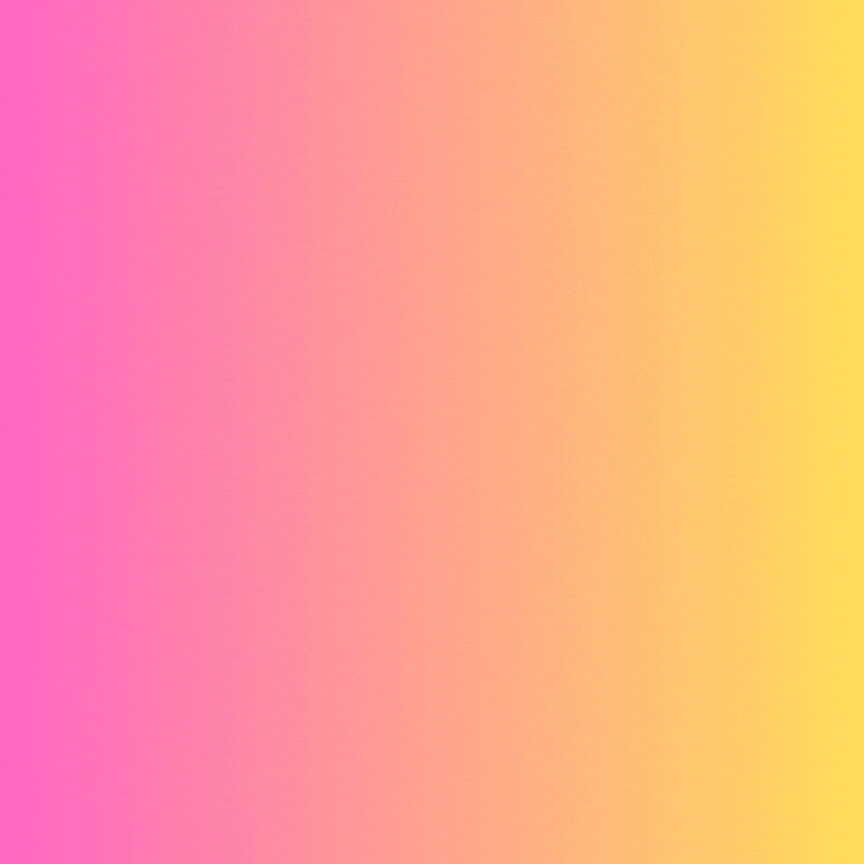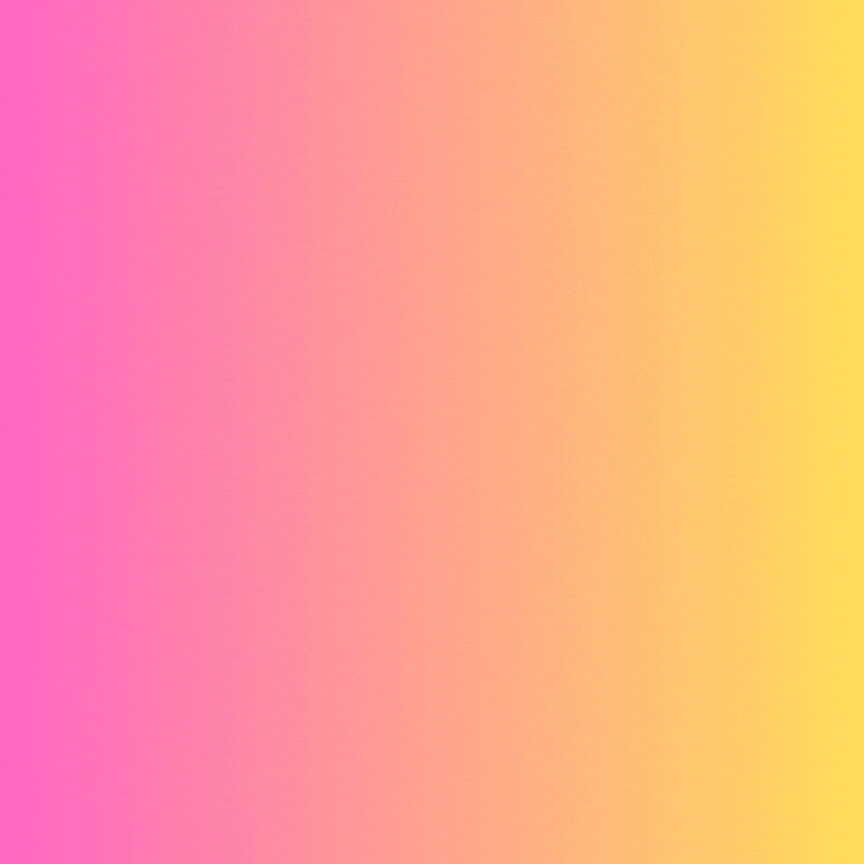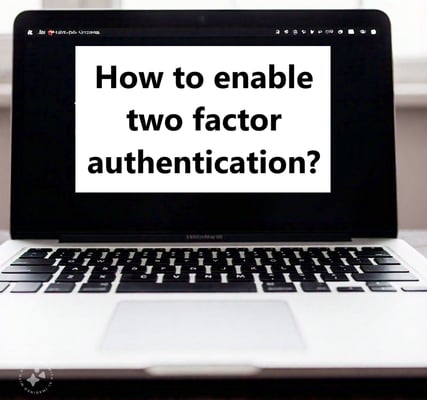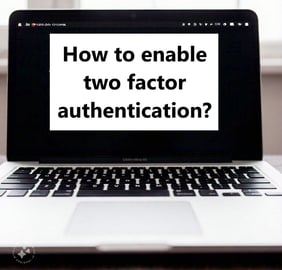the latest updates on cyber threats. Stay safe—visit us at cyberhygiene.blog today!
Protect Your Email from Hackers – 10 Proven Tips | Cyber Hygiene Blog
Learn how to protect your email from hackers in a straightforward but efficient manner! Discover how to protect your sensitive data, identify fraudulent emails, set up two-factor authentication, and generate secure passwords. This guide provides 10 practical tips to help you stay one step ahead of cyber threats and protect your online identity. Perfect for beginners and anyone looking to improve their cyber hygiene. Start protecting your digital life today!
Werisha Abrar
11/29/20243 min read


In today’s digital world, email is a primary mode of communication for personal and professional use. Unfortunately, it is also a common target for hackers. Cybercriminals can use hacked emails to steal sensitive information, commit fraud, or spread malware. Learning how to secure your email is a vital step in practicing good cyber hygiene.
Before going ahead, we need to know about!!!!
What is Email Hacking?
Email hacking refers to the unauthorized access or control of someone’s email account. Hackers use various techniques to gain access to an email account, often to steal sensitive information, spread malware(virus), or commit fraud. Once they gain access, hackers can misuse the account for personal gain or malicious purposes.
Why Protecting Your Email is Important?
Your email account is more than just a communication tool—it’s a gateway to your digital life. From personal information to financial data, emails store a wealth of sensitive information that can be exploited if compromised. Protecting your email is crucial for safeguarding your identity, finances, and online security.
Here are some practical and easy-to-follow tips to protect your email from hackers:
1. Use a Strong, Unique Password
A strong password is your first line of defense against hackers.
Avoid simple passwords like "123456" or "password."
Use a combination of letters, numbers, and special characters (e.g., "T!gr@2024").
Avoid using the same password across multiple accounts.
To make this process easier, consider using a password manager to create and store secure passwords.
2. Enable Two-Factor Authentication (2FA)
Two-factor authentication adds an extra layer of security by requiring a second step to verify your identity.
After entering your password, you’ll need to provide a code sent to your phone or email or use an authentication app like Google Authenticator.
This ensures that even if someone gets your password, they can’t access your account without the second verification step.
3. Watch Out for Phishing Scams
Phishing emails trick users into revealing sensitive information.
Signs of a phishing email (fraudulent email) include urgent requests, spelling errors, and suspicious links.
Never click on links or download attachments from unknown senders.
Verify emails from banks or services by contacting them directly.
When in doubt, hover over links to check their destination before clicking.
4. Regularly Update Your Password
Change your email password every few months, especially if you suspect your account may have been compromised.
Avoid reusing old passwords.
This minimizes the risk of hackers accessing your account using leaked credentials from data breaches.
5. Use a Secure Email Service
Ensures that only the sender and recipient can read the email content, preventing third parties (including the email provider) from accessing it.
Secure email services prioritize user privacy by not tracking or analyzing your emails for advertising or other purposes.
Includes features like spam filtering, phishing detection, and protection against malware.
Many secure email providers don’t store your data, making it impossible for hackers or government entities to access your messages.
6. Keep Your Software Updated
Outdated software can have vulnerabilities that hackers exploit.
Regularly update your email app, browser, and operating system to ensure you have the latest security patches.
7. Avoid Public Wi-Fi
Using public Wi-Fi can expose your email to hackers.
If it is necessary to use public Wi-Fi, always use a VPN (Virtual Private Network) to encrypt your internet connection.
8. Monitor Your Account Activity
Most email services allow you to check recent account activity.
Look for any suspicious logins or unknown devices accessing your account.
If you find anything unusual, change your password immediately and log out of all sessions.
9. Be Cautious with Third-Party Apps
Third-party apps that connect to your email account can be a security risk.
Only grant access to trusted applications.
Regularly review and revoke permissions for apps you no longer use.
10. Backup Your Email Data
Regularly backing up your email ensures that you don’t lose important messages if your account is hacked or compromised.
Most email services offer built-in backup tools or allow you to export your emails manually.
Protecting your email from hackers doesn’t have to be complicated. By following these tips, you can significantly reduce the risk of unauthorized access to your account.
Remember, good cyber hygiene starts with small, consistent practices. Stay vigilant and make securing your email a priority.
Have additional tips for protecting email accounts? Share them in the comments below!